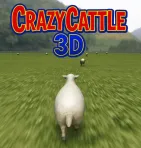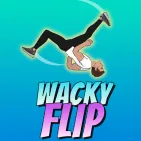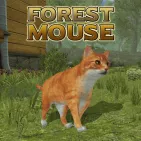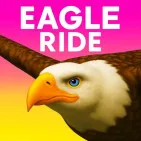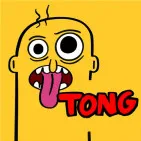Dragon Simulator 3D
Dragon Simulator 3D is an engaging simulation game that lets you transform into a powerful dragon in a vast open world. This game has captured the attention of players all over the world thanks to its exciting gameplay and impressive graphics. If you have ever dreamed of flying like a dragon and dominating the skies, then this is the game for you.
Dragon Simulator 3D Guide
Customize Your Dragon
- Name: Give your dragon a name.
- Color: Choose a color that suits your style.
- Element: Choose between elements such as nature, fire, ice, or air. Each element brings special skills and powers that affect the way you play.
Powers and Skills
- Fire: Fire breath attack that can burn enemies.
- Ice: Freeze and slow down opponents.
- Nature: Connect with plants and animals to gain an advantage in the environment.
- Air: Agile moves help you dodge attacks.
An Open World to Explore
Enter a vast open world where you can explore mountains, valleys, and rivers. The flight mechanics are intuitive, making it easy to control your dragon as you glide through the sky.
Complete Quests
Interact with humans and other animals to complete quests. These quests not only help you accumulate rewards, but also develop your dragon's strength and skills. Some types of quests may include:
- Search: Search for items scattered throughout the world.
- Combat: Defeat enemies or monsters to protect your territory.
- Rescue: Rescue captured or distressed characters.
- Explore: Explore new areas and record information about them.
Combat With Humans
Be careful when attacking humans, as they will defend themselves with bows and arrows and other weapons. Use your dexterity and flying skills to overcome their defenses and prove your strength.
Multiplayer Mode
The game also offers a multiplayer mode where you can face off against other players in dramatic battles. To succeed, you need excellent flying skills and smart strategies to defeat your opponents.
Game Controls
- W, A, S, D or arrow keys: Move.
- Q: Take off or land.
- Spacebar: Jump or increase altitude.
- C: Decrease altitude.
- Left mouse: Attack from a distance.
- Right mouse: Melee attack.
- H: Hide interface.
- Shift: Accelerate.
- L: Lock or unlock the target.
Summary
Dragon Simulator 3D brings players an exciting experience where you can live the dream of becoming a dragon. With varied challenges, rich customization, and an open world full of exploration, this game is sure to immerse you in exciting adventures. Get ready to fly high and become a legend in Dragon Simulator 3D.
Besides Dragon Simulator 3D, there are many other interesting animal games such as Crazy Cattle 3D.
3D Games